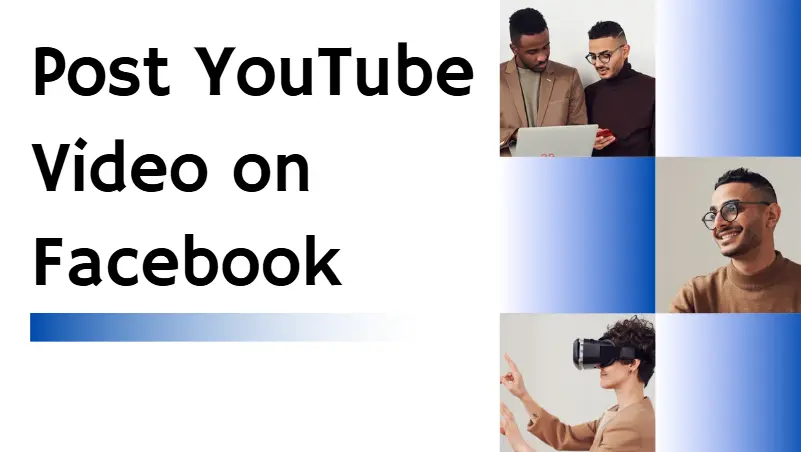How Do I Post a YouTube Video on Facebook?
Sharing YouTube videos on Facebook helps boost views, spark conversations, and entertain your network. Whether you’re a creator or just found something worth sharing, posting is easy. With several methods available—each with unique benefits—choosing the right one ensures your video gets the attention it deserves.
Additionally, if you want to download or share Facebook videos, Facebook Video Downloader is a wise choice for you to save Facebook videos and then share with others.
Why Share YouTube Videos on Facebook?
YouTube is the world’s largest video-sharing platform, while Facebook remains a dominant social media network. Combining both gives you the potential to reach a massive audience across platforms. Here are a few benefits:
- Boost Visibility: If you’re a YouTuber, posting on Facebook can increase your video’s reach and potentially attract new subscribers.
- Engage Your Community: Videos are highly engaging and often generate more reactions, comments, and shares than plain text posts.
- Save Time: Instead of re-uploading, you can share directly from YouTube.
Method 1: Share a YouTube Link on Facebook
This is the most straightforward way to share a YouTube video.
Steps:
- Go to the YouTube video you want to share.
- Click the “Share” button beneath the video.
- Choose the Facebook icon, or copy the URL manually.
- If you choose the Facebook icon, a new window opens—log into your account if needed.
- Add a caption or context to your post, then click “Post to Facebook.”
Pros:
- Quick and easy.
- Automatically embeds the video preview on Facebook.
Cons:
- May receive less reach than native video uploads.
Method 2: Copy and Paste the YouTube Link Directly
If you’re browsing YouTube from your browser:
Steps:
- Copy the video’s URL from the address bar.
- Go to your Facebook News Feed, group, or page.
- Paste the URL into a new post.
- Wait for Facebook to generate a thumbnail and title preview.
- Add any text, hashtags, or thoughts.
- Click Post.
Tip:
For better engagement, write a short personal comment explaining why you’re sharing the video.
Method 3: Embed YouTube Videos in Facebook Notes (For Pages)
Facebook Notes is an underused feature but perfect for blog-style content.
Steps:
- Navigate to your Facebook Page.
- Click “More” > “Notes.”
- Create a new note and paste the YouTube embed code (you’ll find it under the YouTube “Share > Embed” option).
- Add any text or commentary to go with it.
- Publish the note.
Ideal For:
Pages that regularly publish long-form content or want to maintain a polished layout.
Method 4: Download and Upload the Video Natively (With Permission)
This method is suitable if you own the video or have the copyright holder’s permission.
Steps:
- Download the video from YouTube.
- Go to your Facebook profile, group, or page.
- Select “Photo/Video” and upload the file.
- Add captions and hashtags.
- Click Post.
Why Native Uploads Perform Better:
- Facebook’s algorithm favors content hosted on its own platform.
- Native videos autoplay in the feed, boosting views.
Tips for Maximizing Engagement
- Write an Attention-Grabbing Caption: Ask a question, make a bold statement, or tease the content of the video.
- Tag Relevant People or Pages: Especially if the video features them or they might share it.
- Use Hashtags Wisely: Include relevant hashtags to improve discoverability.
- Post at Optimal Times: Consider when your audience is most active—typically lunch hours and evenings.
Can You Share YouTube Shorts on Facebook?
Yes, YouTube Shorts can be shared in the same way as regular videos. The link preview will work the same, but for higher engagement, consider downloading and uploading it directly to Facebook Reels or Stories (if it’s your original content).
Final Thoughts
Posting a YouTube video on Facebook isn’t just about dropping a link. The way you share it—link vs. native upload, personal profile vs. page—impacts its visibility and interaction. Choose the method that aligns with your goals: reach, engagement, or branding. Whether you’re sharing your own content or a favorite clip, Facebook can be a powerful ally in getting more eyes on your video.